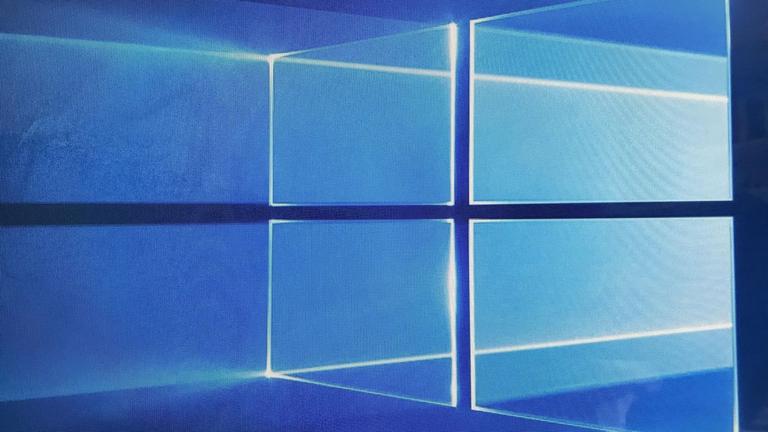If you bought a new computer recently that has a Windows 10 operating system, you may have noticed you are having trouble installing some applications. If you have Windows 10 S mode installed on your computer, we’ve got the answers.
What exactly is it?
The “S” in Windows S mode stands for security. This version of Windows is more secure because it will only allow applications to be downloaded and installed directly from the Microsoft Store. Since Microsoft curates and verifies the software, they can guarantee it will be free from malware. Its greatest strength is also its greatest weaknessTheoretically this an excellent idea, because you can trust the software you download won’t open up a can of worms one day. The flip side of that is, it limits what you do on your computer to the capabilities in the software that they offer. Since you can’t install or run software on a disk, software from other internet sources, or certain items on flash drives, you will have to hope you will find comparable software in the Microsoft Store. However, a surprising number of business applications do not offer a Microsoft Store version.
The Positives
The Windows S mode version is great in a home environment, for people who are not computer literate, or for someone who wants to stay safe but doesn’t have the desire or time to deal with potential security issues. It’s also a great option if your computer is going to be used by children because you will be able to ensure that they only download apps from a trusted source. From a business perspective, using Windows S mode is good if you want to control the software that your employees install on company devices.
Removing Windows S mode
It is possible to remove S mode from a computer and use the standard Windows 10 operating system, however once it is removed, it can’t be added back to the system. If you’re sure you’re ready to remove S mode, here’s what you need to do:
- Open the Microsoft store app to confirm you are currently logged into the store.
- Search for Remove S mode
- A page will open that asks if you are sure you want to remove the S mode, along with some details about it.
- You will see a button labeled Get.
- Click the Get button and confirm you are sure you want to remove S mode.
- Restart your computer. Your operating system will now be the standard version of Windows 10.
Is Windows 10 S mode Right for You?
The software that runs on Windows 10 S mode is very limited, so it’s not the best option for businesses that need software that isn’t available from the Microsoft store. If all the software you need is offered from Microsoft, then it is an easy way to ensure you are using software that is malware-free.If you have any questions or concerns about the operating systems that you are using for your business, we would love to discuss them with you. We can give you recommendations for your everyday usage and business-related functions. Contact us HERE or call us at (844) 448-7767.